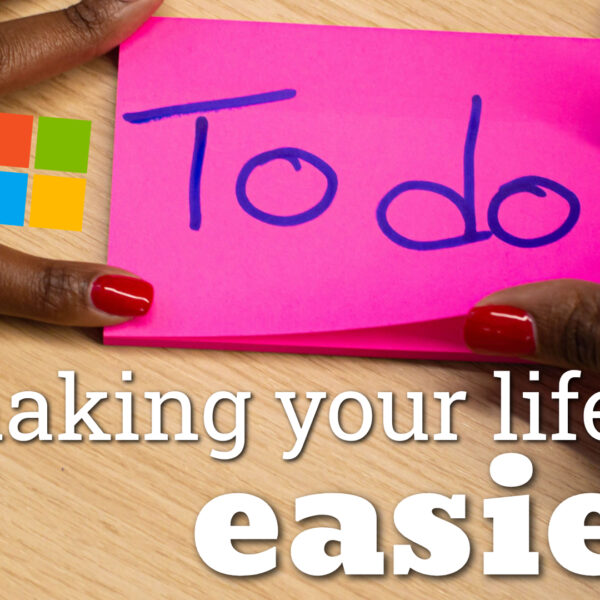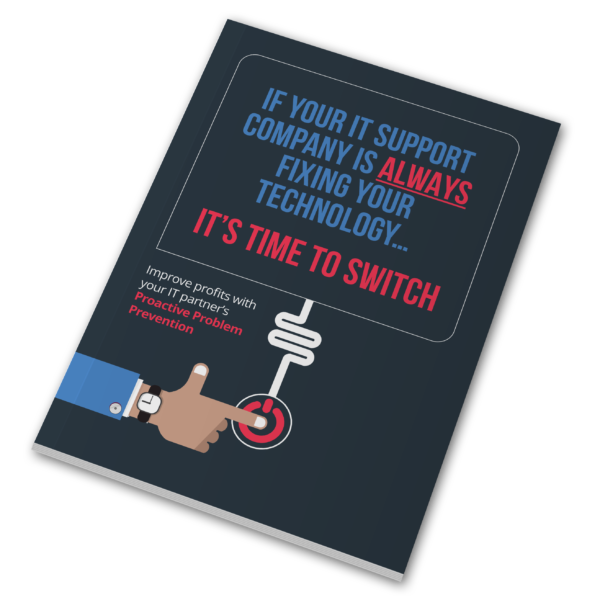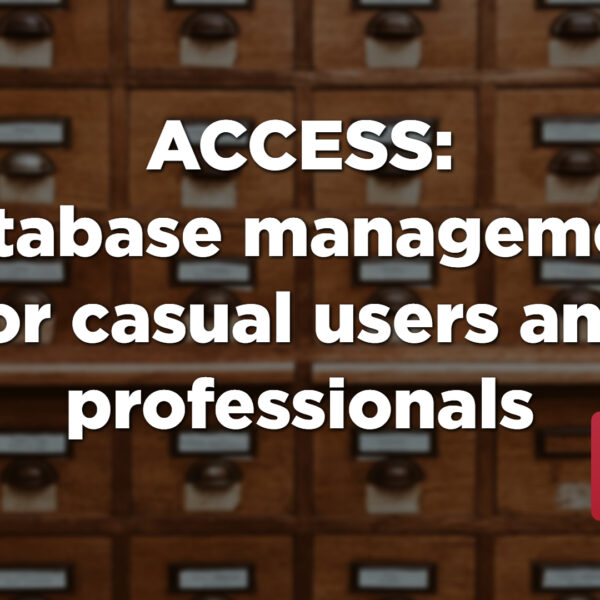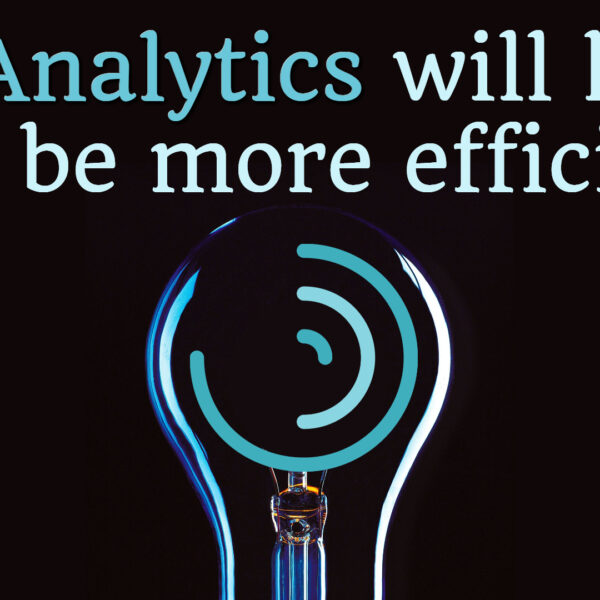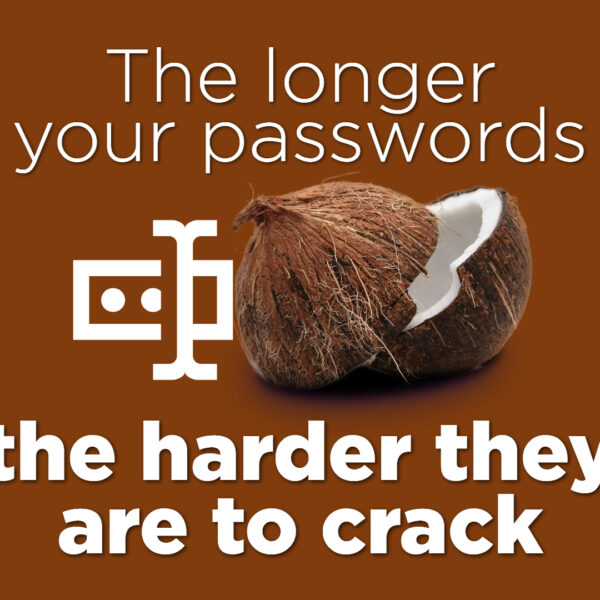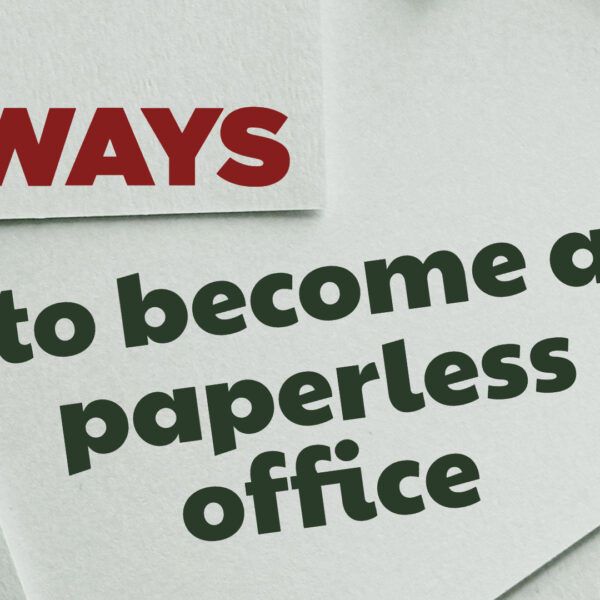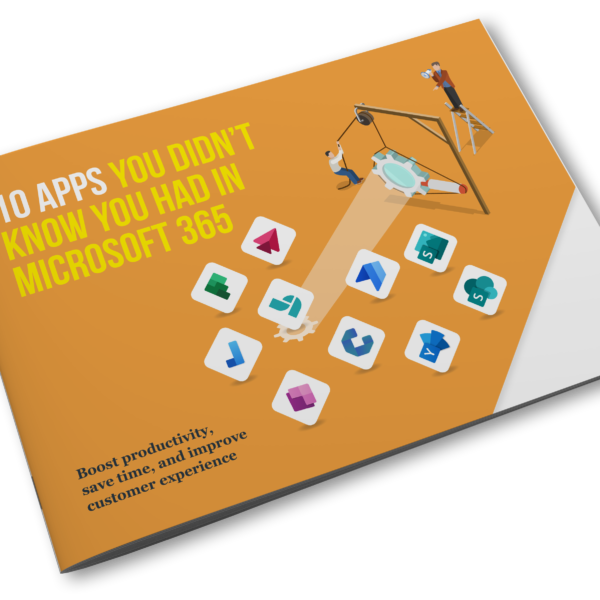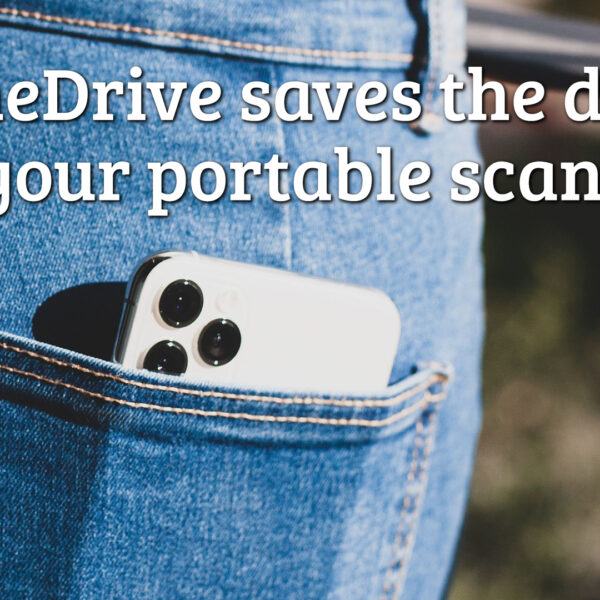If you’re looking for a customized way to collaborate and share information within your business, maybe SharePoint is the answer. Our new video shows you some of the exciting things you can do with it.
Recent Articles
Tech Tips Video – To-Do makes your life easier
Half the battle of being productive is knowing what you need to do by when. There’s a powerful To-Do manager that works with other Microsoft 365 applications. Here’s the lowdown on it.
September Guide 2021 – Improve profits with your IT partner’s Proactive Problem Prevention
Just fixing technology when it breaks is so 2010. These days most businesses prefer an IT partner who proactively prevents problems from happening. If you don’t have this, you need to read our brand new guide. You’ll see the countless benefits for your business of a more proactive approach to your IT.
Tech Tips Video – Anyone can create a powerful database with this app
A tool inside Microsoft 365 allows you to get a lot more out of data sitting inside your business. It’s not Excel – it’s more powerful than that. But it’s still user-friendly. We reveal it all in our brand-new video.
Tech Tips Video – No matter what size your business… yes, you can be hacked
They don’t always make the news, but cyber-attacks are a vast and ongoing risk for all businesses. Small businesses are at risk because hackers use clever automated tools for hunting out any opportunity for them anywhere. Our new video tells you about one of the biggest causes of data security breaches and how to protect your business.
Tech Tips Video – MyAnalytics will help you be more efficient
It makes sense, doesn’t it? Yet many people stick with the same short password across multiple apps and websites as they can’t remember a long one. Here’s the easy way to help your staff use unique, uncrackable passwords and never forget them.
Tech Tips Video – The longer your passwords, the harder they are to crack
It makes sense, doesn’t it? Yet many people stick with the same short password across multiple apps and websites as they can’t remember a long one. Here’s the easy way to help your staff use unique, uncrackable passwords and never forget them.
Tech Tips Video – 3 ways to become a paperless office
Of course, you’ve heard of the cloud. And that lots of businesses are embracing it. But maybe you’ve never really understood what it is and what the benefits are. The reality is, you’re probably already using the cloud in parts of your business. Our new video explains what it is and whether you should fully embrace it.
August Guide 2021 – 10 apps you didn’t know you had in Microsoft 365
Boost productivity, save time and improve customer experience
Most people see Microsoft 365 as the place to access Word, Excel, PowerPoint, and Teams. But there’s so much more to it than that. There are so many apps bundled in that whatever productivity problem you have in your business right now, the answer could be within 365. Get our new guide. And we’ll tell you about 10 useful Microsoft 365 apps you didn’t even know you already had.
June Video 2021 – OneDrive saves the day as your portable scanner
The data security equivalent to leaving your windows open. We all take great care to keep our homes secure. Yet, some business owners and managers don’t have the same attitude towards their data security. There are many more people trying to access your business’s data than hoping to steal your TV.
Here are the four main ways to improve your business’s data security.