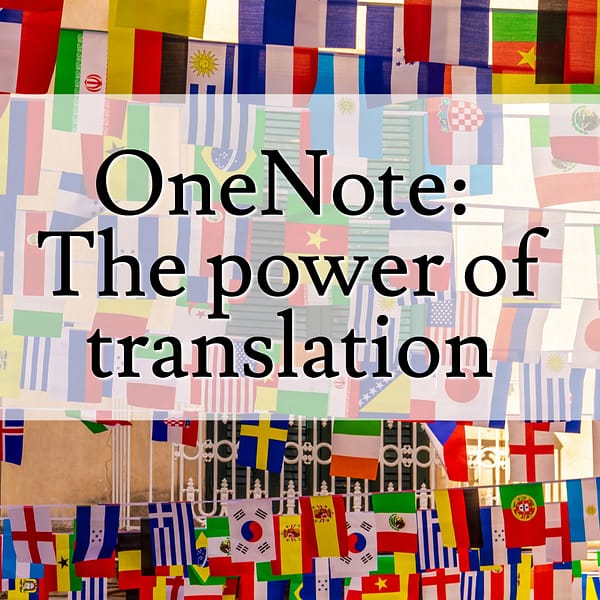If your business works with suppliers and clients overseas, you can use OneNote to translate text automatically. Here’s how to do it.
Recent Articles
Tech Tips Video – How to train your team on software when they WFH
As lots of people continue to mix Working From Home (WFH) with being in the office, there are new long-term training needs your business needs to consider. Such as how you will train members of your team on new software.
May Guide 2021 – The data security equivalent to leaving your windows open
It’s always tempting to hold back on purchasing new IT equipment. Yet it can sometimes cost you more if you hang onto equipment for too long.
Did you know that if a device is more than 3 years old, it’s cheaper to buy a new one?
• A 5-year-old PC could cost twice as much to run as a new one
• A 4-year-old PC suffers 55% more security incidents than in its first 3 years
It’s all about getting the balance right between equipment that can be repaired and will happily last another couple of years – versus slow, unproductive equipment that needs to be replaced.
Read our brand new guide now. And you’ll learn 7 signs that will tell you whether you need new computers.
Tech Tips Video – PowerPoint: Raising the game with audio
Love it or hate it, PowerPoint is the most helpful way to influence colleagues during a meeting or video call. There are lots of little tricks hidden within PowerPoint to give you more enhanced communication powers. And here’s one you’re going to love.
Tech Tips Video – MileIQ: An automatic mileage tracker
Does your team forget to track their mileage when driving for business? It can be a real pain. Luckily, a Microsoft app can track mileage automatically for you, and it’s part of Microsoft 365. Here are the details.
April Video 2021 -How to spot a ransomware attack before proper damage is done
One of the terrifying things that can happen to your business is a ransomware attack. This is where hackers take control of your network and encrypt all your data, making it unusable. They won’t undo the damage unless you pay a hefty fee – a ransom fee. The reason they can do so much damage is they secretly break into your system a long time before the attack is launched. The one upside of this is you can keep an eye out for symptoms you’ve been breached. Here are three ways you can see if hackers are already in your system.
April Guide 2021 – Cyber-crime: Your business’s 5 step plan to prepare and protect
It’s always tempting to hold back on purchasing new IT equipment. Yet it can sometimes cost you more if you hang onto equipment for too long.
Did you know that if a device is more than 3 years old, it’s cheaper to buy a new one?
• A 5-year-old PC could cost twice as much to run as a new one
• A 4-year-old PC suffers 55% more security incidents than in its first 3 years
It’s all about getting the balance right between equipment that can be repaired and will happily last another couple of years – versus slow, unproductive equipment that needs to be replaced.
Read our brand new guide now. And you’ll learn 7 signs that will tell you whether you need new computers.
Tech Tips Video – Does your business need an upgrade?
When the pandemic first hit last year, and we all rushed to work from home, some businesses thrived. Typically, these businesses were the ones that had already had a robust IT infrastructure in place for their people to work anywhere, at any time, on any device. Productivity and profits can and should be improved when your business prioritizes its technology.
March Guide 2021 – Repair or replace? 7 signs that you need a new computer
It’s always tempting to hold back on purchasing new IT equipment. Yet it can sometimes cost you more if you hang onto equipment for too long.
Did you know that if a device is more than 3 years old, it’s cheaper to buy a new one?
• A 5-year-old PC could cost twice as much to run as a new one
• A 4-year-old PC suffers 55% more security incidents than in its first 3 years
It’s all about getting the balance right between equipment that can be repaired and will happily last another couple of years – versus slow, unproductive equipment that needs to be replaced.
Read our brand new guide now. And you’ll learn 7 signs that will tell you whether you need new computers.
March Video 2021 -Which of these phishing scams have you heard of?
You’ve heard of phishing, we’re sure. It’s where criminals send you an email, pretending to be someone else (like your bank), to try to get sensitive information from you. But what about vishing? And smishing? And whaling? These are all forms of phishing designed to steal your information, and ultimately your money. We explore each one in our brand new video. Because the more aware you and your staff are, the better protected you’ll be.