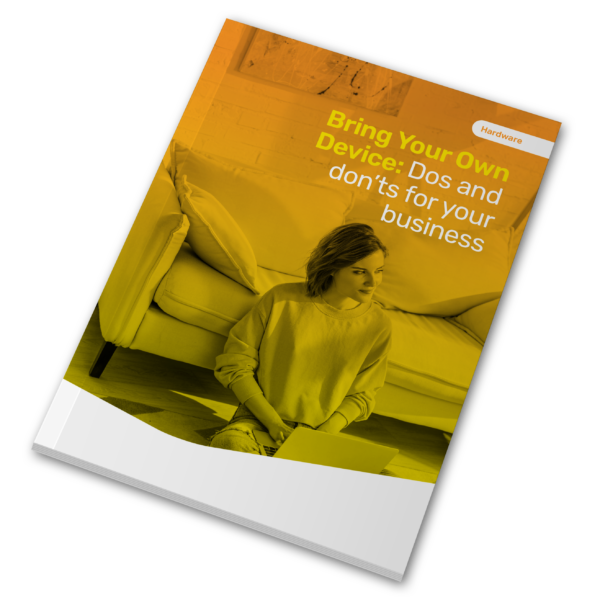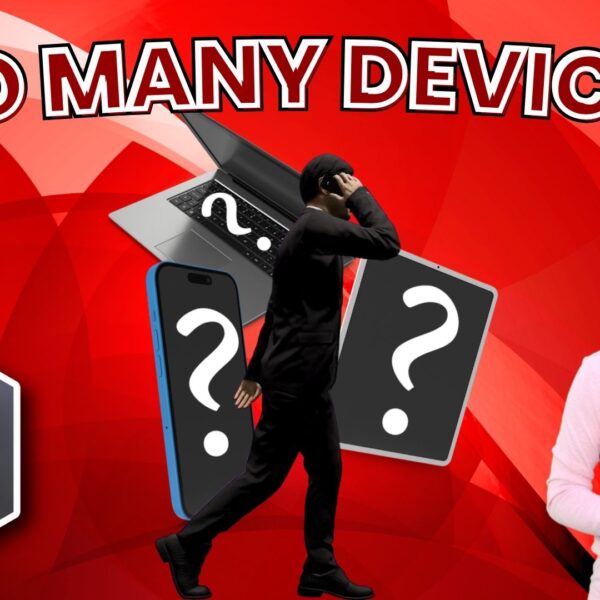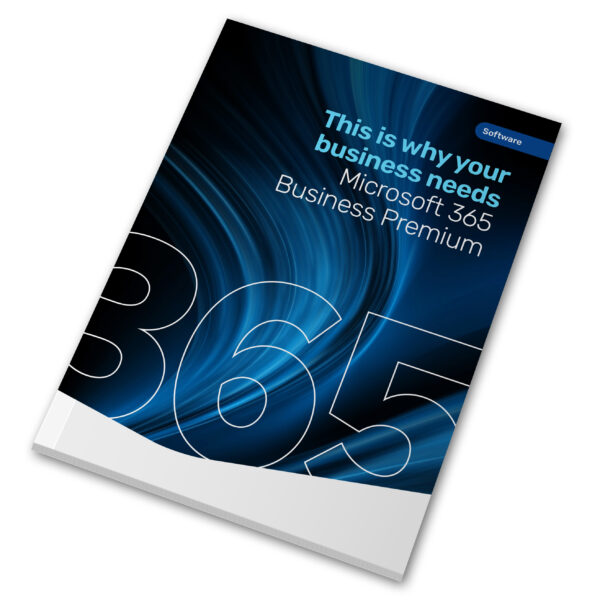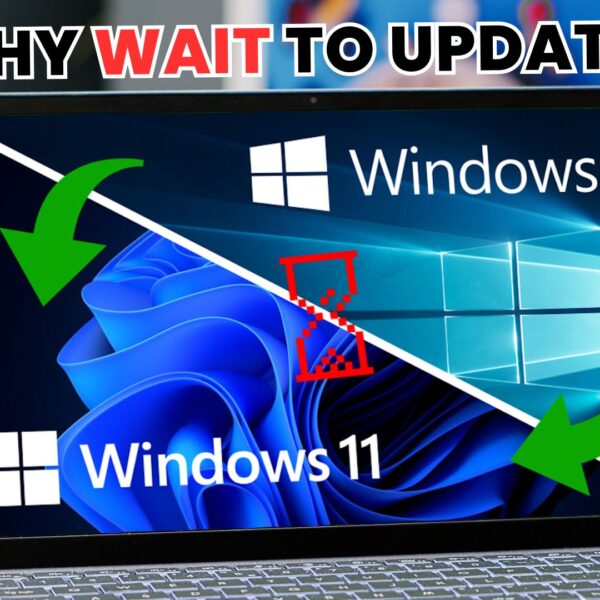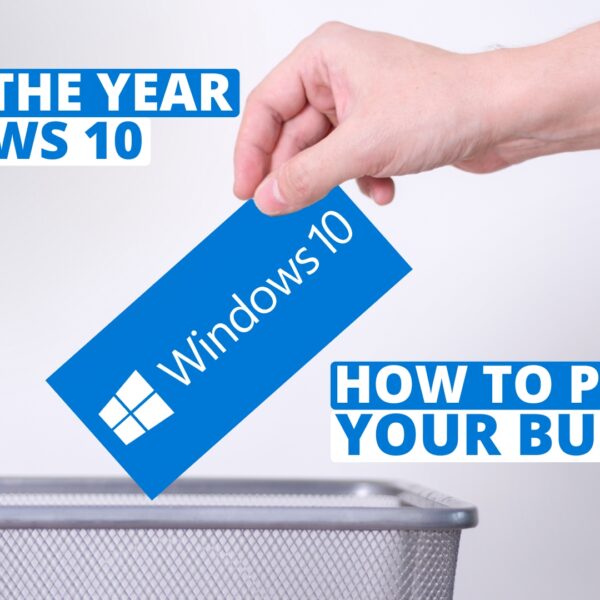Our March Guide is about allowing employees to use personal devices for work. Ensure your data stays secure with the right policies. Our guide covers the dos and don’ts of BYOD and how to create a strong security plan.
Recent Articles
March Video 2025 – Bring Your Own Device: Dos and don’ts for your business
In the March video: Thinking about allowing personal devices for work? Boost productivity safely with the right BYOD policy. Watch our latest video for essential dos and don’ts
Tech Update – How many devices do you use every workday?
Are all your team’s devices helping them stay productive – or hindering them? Every extra gadget means another thing to remember, charge, and carry. There’s a simple way to help streamline tech in your business…
February Video 2025 – This is why your business needs Microsoft 365 Business Premium
In the February video, our latest guide explains why Business Premium could be precisely what your business is missing.
February Guide 2025 – This is why your business needs Microsoft 365 Business Premium
Our February guide explains why Business Premium could be missing from your business. Find out what Business Premium does.
Tech Update – Windows 11 uptake is at an all-time high – what are you waiting for?
Still holding on to Windows 10 in your business? It’s time to start thinking about making the move to Windows 11.
Tech Update – Time saver: Auto-launch your favorite Windows 11 apps
Imagine starting your PC, and your favorite apps open automatically. It’s a small change that could save you much time. Here’s how to make it happen…
Tech Update – If Microsoft can pull this off, it’ll change your workflow forever
Wouldn’t it be great if your Windows 11 computer could handle tasks like a real-life assistant? Soon, it might be able to, and we’ll tell you all about it here.
January Video 2025 – This is the year Windows 10 dies: How to prepare your business
This October, we say goodbye to Windows 10. Our latest video outlines your options and what you need to consider now.
Tech Update – Windows Hello gets a new look and improved security
Is your business using Windows Hello yet? It offers more straightforward and more secure login methods—and it’s about to get an upgrade. Here’s what’s changing.